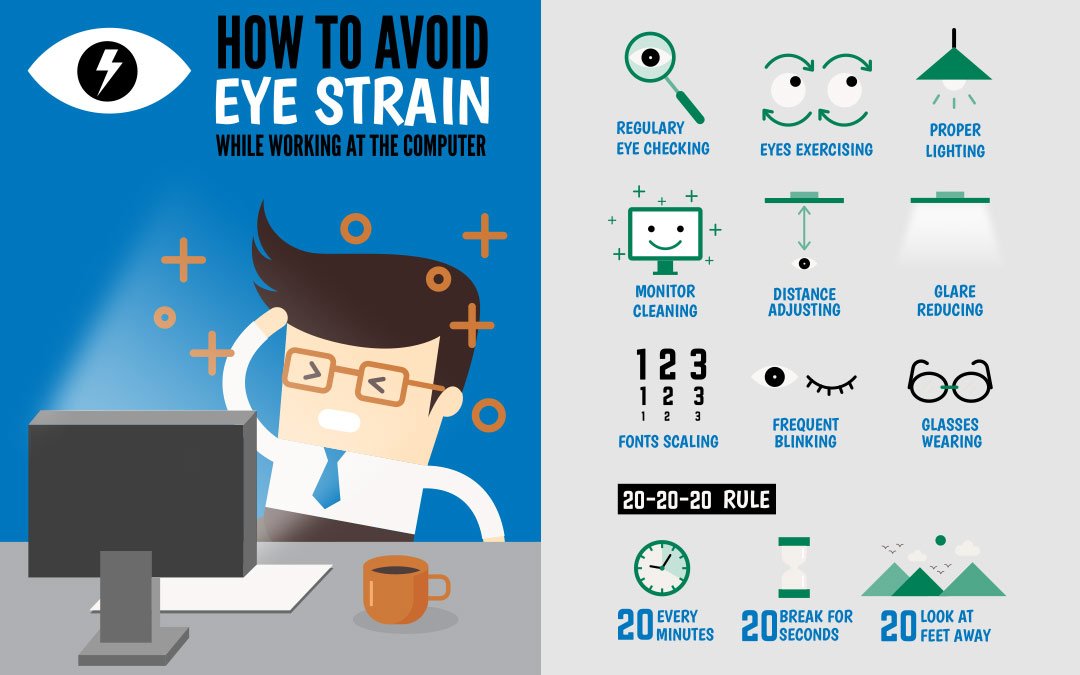
With the increasing reliance on computers and digital devices for work and leisure, digital eye strain has become a common concern. Prolonged screen time can lead to eye discomfort, dryness, and fatigue. In this blog post, we will provide practical tips and strategies to prevent digital eye strain and promote optimal eye health for computer users.
Understanding Digital Eye Strain:
- Explaining what digital eye strain is and its common symptoms, including eye fatigue, dryness, blurred vision, headaches, and neck and shoulder pain.
- Highlighting the impact of prolonged screen time and poor visual habits on eye health.
Ergonomics and Workspace Setup:
- Discussing the importance of ergonomic workspace design to reduce the risk of eye strain.
- Providing guidelines for proper monitor placement, chair and desk height, and lighting conditions to optimize visual comfort.
- Recommending the use of an adjustable chair, ergonomic keyboard, and mouse for improved posture and reduced strain.
Implementing the 20-20-20 Rule:
- Introducing the 20-20-20 rule, which suggests taking a 20-second break every 20 minutes to look at an object 20 feet away.
- Explaining how this simple practice helps reduce eye strain and relax the eye muscles.
Adjusting Display Settings:
- Recommending optimal display settings for computer screens, such as brightness, contrast, and color temperature adjustments.
- Discussing the benefits of using a larger font size and high-resolution displays to reduce strain on the eyes.
Minimizing Glare and Reflections:
- Advising on the importance of reducing glare and reflections on computer screens.
- Providing tips to minimize glare, such as positioning the monitor away from direct light sources, using curtains or blinds, and applying anti-glare filters.
Proper Blinking and Eye Exercises:
- Raising awareness about the reduced blink rate during computer use, leading to dry eyes.
- Encouraging regular blinking and providing simple eye exercises to alleviate eye strain and maintain proper eye moisture.
Managing Screen Time and Breaks:
- Emphasizing the significance of managing screen time and taking regular breaks to give the eyes a rest.
- Recommending techniques like the Pomodoro Technique, which involves working in focused bursts followed by short breaks.
Eye-Friendly Practices:
- Providing tips for adopting eye-friendly practices during computer use, such as maintaining a comfortable viewing distance, keeping the screen clean, and using lubricating eye drops if necessary.
Eye Care and Hydration:
- Discussing the importance of proper hydration for maintaining eye moisture and reducing dryness.
- Encouraging regular water intake and the use of humidifiers in dry environments.
Regular Eye Exams:
- Highlighting the importance of scheduling regular eye exams to detect any underlying eye conditions and ensure overall eye health.
- Advising computer users to discuss their screen usage habits with an eye care professional during the examination.
Post a Comment